start to finish ip management
AppColl PM Plus

Gain Efficiencies – Reduce Costs – Improve Workflow.
AppColl® PM Plus delivers a new level of productivity and automation for law firms and corporate IP departments.

Auto Download
USPTO Docs & Data
Spend less time logging into Private Pair. When a USPTO e-Office action email is processed by AppColl®, any documents associated with the e-Office action will automatically be downloaded from Private Pair and attached to any docketing tasks generated.

PM Invent
Invention Disclosures
Simplify the way you collect invention disclosures and contact information from your clients. Reduce the amount of time trying to connect with inventors to get the information you need to start a patent filing.

Trust Reports
Track Your Money
Use AppColl® Trust Account Reports to accelerate the reconcilation of your trust account bank balances with retainer activity in AppColl®.

Signatures
Electronic Signatures
AppColl integrates with DocuSign allowing for the easy collection and management of e-signatures.
<

QuickBooks Online
Synchronize Invoices
Quickly and accurately synchronize invoices created in AppColl® with QuickBooks Online. With this feature, you can transfer invoices directly from AppColl® to QuickBooks Online, and then synchronize any payments entered in QuickBooks Online back to AppColl®.

Advanced Reporting
Analyize Your IP
Use advanced reporting tools to understand and manage your business more effectively. Respond quickly to client requests for reports on their IP portfolio. This feature allows you to generate customizable line, bar and pie charts aggregating your data in complex ways.

Auto Email Intake
Saves Email Automatically
Easily keep a record of all emails sent between you and your client regarding matters without having to manually upload files to specific folder locations in AppColl®.
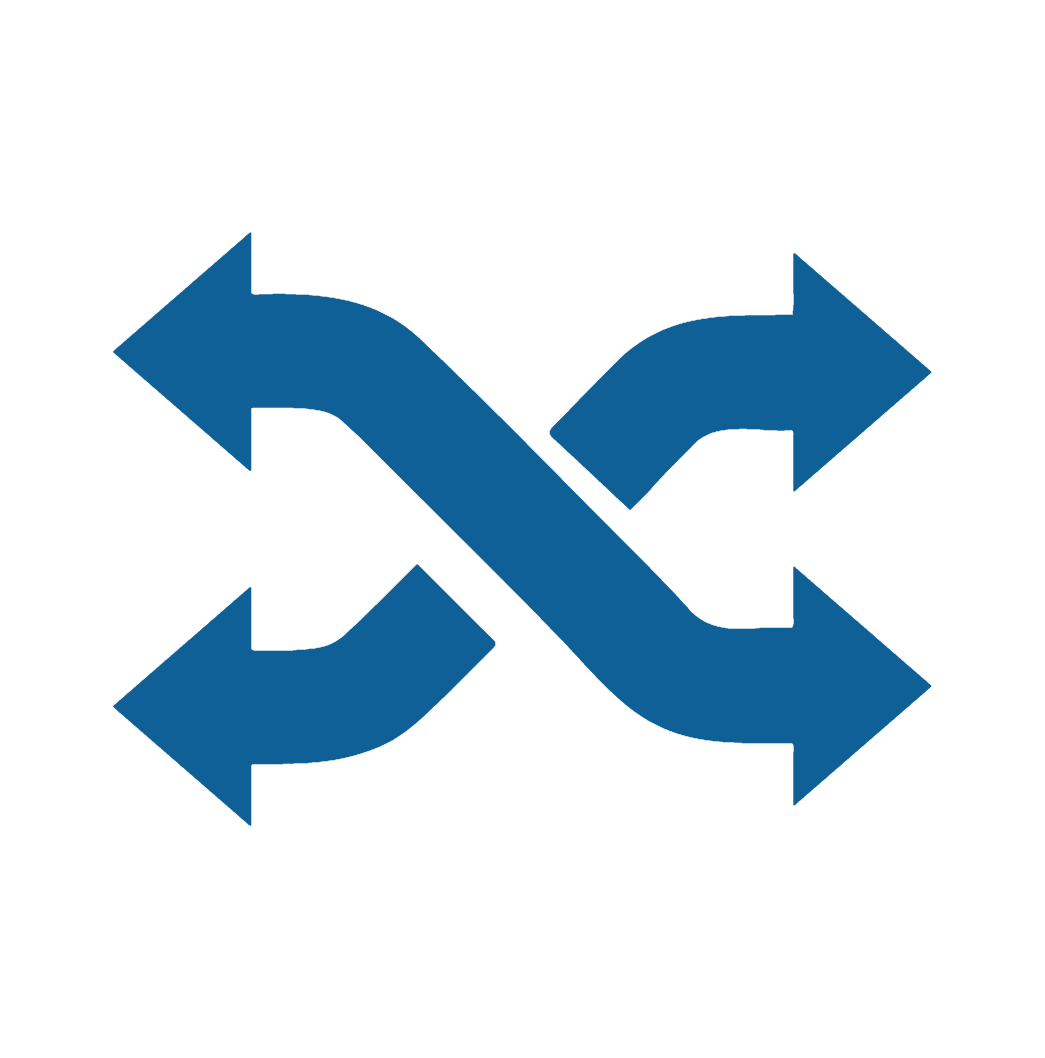
Conflicts
Search Your IP Portfolio
Identify conflict of interest situations where doing the best thing for one client may harm another due to an adverse relationship between the two clients.

Conversations
Easily View Saved Conversations
The Conversations Tab allows another view for the emails that are sent into AppColl® for a particular matter. Now when an email comes to a Matter’s Intake email, AppColl® will display the message on the Conversations Tab in a similar way as your email inbox.

Account Syncing
Shadow Docketing
AppColl’s Account Syncing feature allows for a source AppColl account to send data to a destination AppColl account. It is most often used for law firm AppColl accounts to send data to client AppColl accounts.
Conversations
The Conversations Tab allows another view for the emails that are sent into AppColl for a particular matter. Now when an email comes to a Matter’s Intake email, AppColl will display the message on the Conversations Tab in a similar way as your email inbox. With this feature, you can easily download attachments, view, and reply to messages sent to the Intake address for that matter.