Prosecution Manager™
DOCKETING
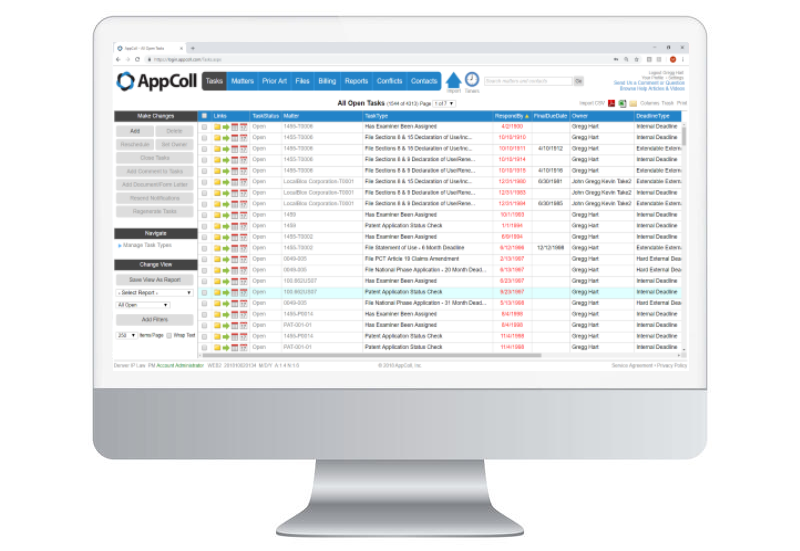
AppColl® Docketing: Streamlined Task Management for All Your Needs
AppColl’s flexible Docketing system enables you to efficiently track and manage all types of matters and internal workflows. With built-in docketing rules, AppColl® automatically calculates due dates for U.S. Patents, Trademarks, and PCT patent applications entering the national phase. For foreign matters, you can easily enter due dates as they are received from foreign associates.
The system allows you to extend existing rules or create custom ones to suit your unique requirements. AppColl’s Tasks module serves as a comprehensive docketing solution, automating task creation and due date calculations based on various system events.
Powerful Communication and Reporting Tools
The Tasks module integrates robust communication features, letting you associate emails with tasks to automate notifications upon task creation. Emails can be personalized using a “mail-merge” capability, drawing data directly from your database. Additionally, you can generate daily docketing reports effortlessly.
Comprehensive and Customizable Views
The Tasks module offers a single-page interface for managing all docketing tasks, with both summary and detailed views:
- Summary View: Displays a complete list of upcoming and past-due tasks. Sort tasks by type, due date, owner, and more, with dozens of customizable display columns. Generate reports tailored to individuals, clients, managing partners, and more. Use color coding for quick identification of tasks by due date or type.
- Detailed View: Provides in-depth access to task information, including due dates, extendable deadlines, associated fees and expense caps, and linked documents.
Tasks Module Features:
Task Summary View
The task summary view provides a single page snapshot of all upcoming and past due tasks. See firm wide tasks or tasks owned by specific individuals. Easily filter tasks by due date, matter type, task type, deadline type, matter type and dozens of other data points. Create a 30/60/90 day docket report in seconds. Color code tasks to quickly visualize task deadline types and due dates. For example, highlight tasks due in the next 7 days with red, next 14 days in orange, next 30 days in yellow.
Task Detail View
See full details of a task including due date, deadline type, fee and expense caps, owner, task triggering-event information, and more. Upload a document, such as a PDF copy of an Office Action, and associate it with any task, such as a “Respond to Office Action” task. Set fee and expense caps for individual tasks.
Automatic Task Generation
AppColl includes hundreds of task types for U.S. Patent & Trademark Law, and PCT Law through national phase entry. Each task’s rules use triggering events to automatically create docketing items and additional settings to automatically calculate the due date.
Custom Task Rules
Create custom task rules to automatically handle foreign patent law, internal reminders, client reminders, or anything else you may want to add. Manually add custom task to matters, or automate them to generate from one or more triggering events.
Custom Notifications
Create custom email notifications or calendar entries for any task type. For example, send automated client reporting emails to attorneys for notifying their clients when an Office Action is received or when an annuity payment in due. Create “mail merge” type notifications by including information from your AppColl account.
Daily Docketing Emails
Easily create docketing reports for all upcoming tasks. Only worry about this week’s tasks or everything up to six months. Customize what you want to see with ease. Create docketing reports of your specific tasks or all tasks for your matters even if others are responsible.
Schedule docket reports to email you daily, weekly, monthly, etc. Receive reports as PDFs or spreadsheet files.